I began designing websites during the 2000’s. My, how far have we come in design options since then? Static pages, html code, no dropdown menus – WordPress certainly changed the game! Yes, there are other ways to build a website – from Joomla and Bootstrap if you are into coding, to programs where “you can build a website in minutes.” Those offer website templates for you to fill in content.
Personally, I prefer WordPress as that allows you much more flexibility both in design and content creation. You can choose from a variety of “Themes” which is the style/design/layout options for your site. And WordPress runs on “Plugins” – whatever you need, there is a plugin for that! You simply download the plugin to your website.
![]() Want to make your website multilingual? I use the GTranslate plugin. Look at the lower left of my page (any page) at the language icon. Click on the up arrow to display additional languages. Click on any of the other languages listed and see what happens. The website is now written in that language! It not only translates the page you are viewing but translates your entire website. Pretty cool, huh? The plugin has a wide selection on languages you can use.
Want to make your website multilingual? I use the GTranslate plugin. Look at the lower left of my page (any page) at the language icon. Click on the up arrow to display additional languages. Click on any of the other languages listed and see what happens. The website is now written in that language! It not only translates the page you are viewing but translates your entire website. Pretty cool, huh? The plugin has a wide selection on languages you can use.
Plan on selling courses? LifterLMS is a plugin! And they have a free LMS version. Maybe you are hosting events and need a registration calendar. There are plugins for that! Need to book appointments online? Yes, there are plugins for that as well. Any feature you need, there are plugins.
There are also plugins that provide tools to make designing your website easier. I recommend:
Classic Editor – several years ago, WordPress introduced “blocks” to build your pages. I find blocks to be cumbersome, and they often surprise and frustrate me when the outcome is not what I intended. The Classic Editor plugin lets you build your content similar to creating a WORD document.
WP Edit – this is an older plugin that expands the number of formatting buttons you can use when building your pages, again, like creating a WORD document.
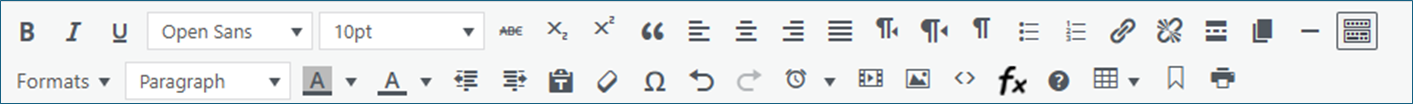
You can set up your formatting buttons with as many or as few buttons as you prefer. I have selected all but a couple of buttons. Using the formatting buttons removes the need to use code to make your pages pretty.
Shortcodes Ultimate – A comprehensive collection of visual components for WordPress. This handy plugin lets you insert things like columns, buttons, boxes, dividers, quotes, lists, galleries, and more – again without the need to write the code. Shortcodes does that for you. You can select all the formatting – colors, fonts, etc when filling out the template and all is done for you.
What do you need to consider when building your website?
Domain Name
Hosting Company
<under construction>
